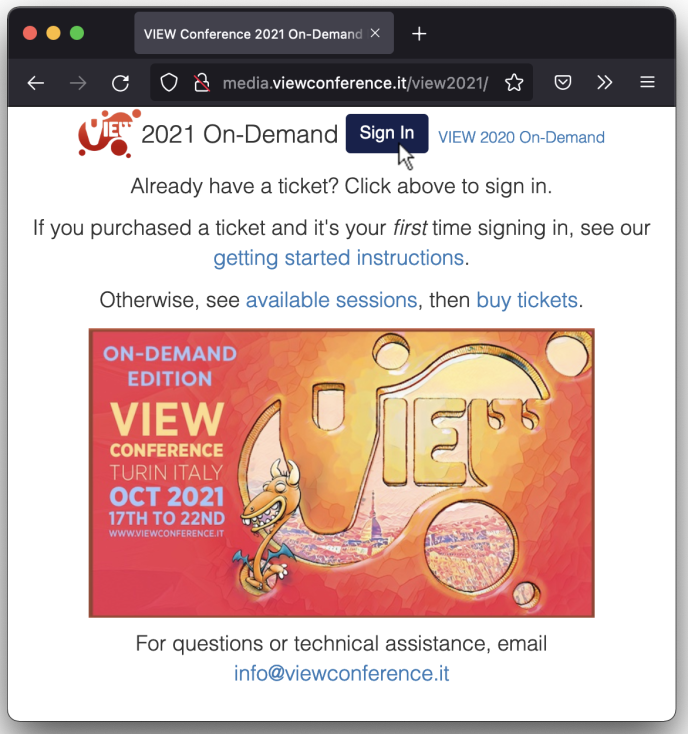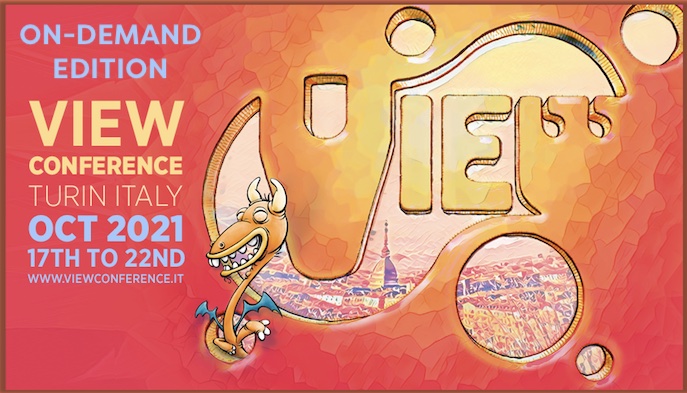
After purchasing a ticket, the first time you sign in to the VIEW Conference On‑Demand Edition site, you must set a password for your account by following these steps:
The portal home page is https://media.viewconference.it/view2021
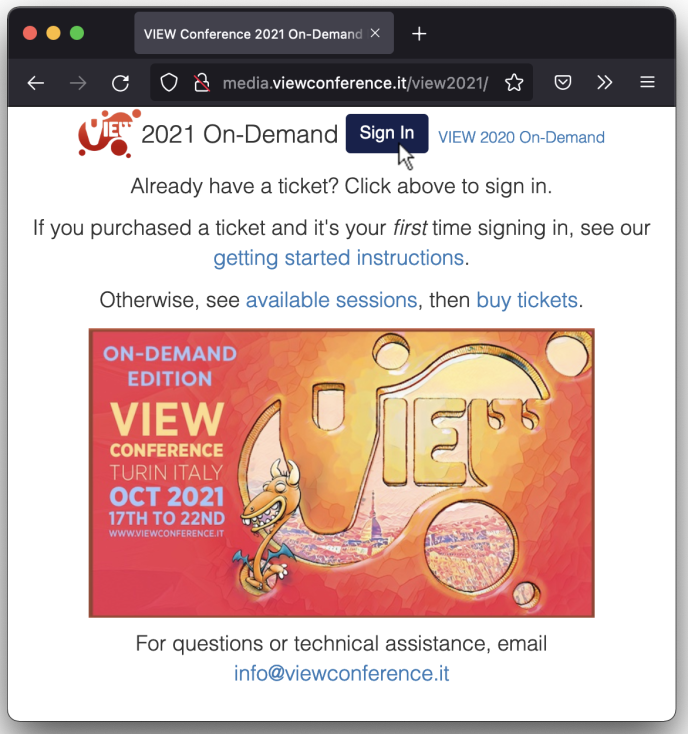
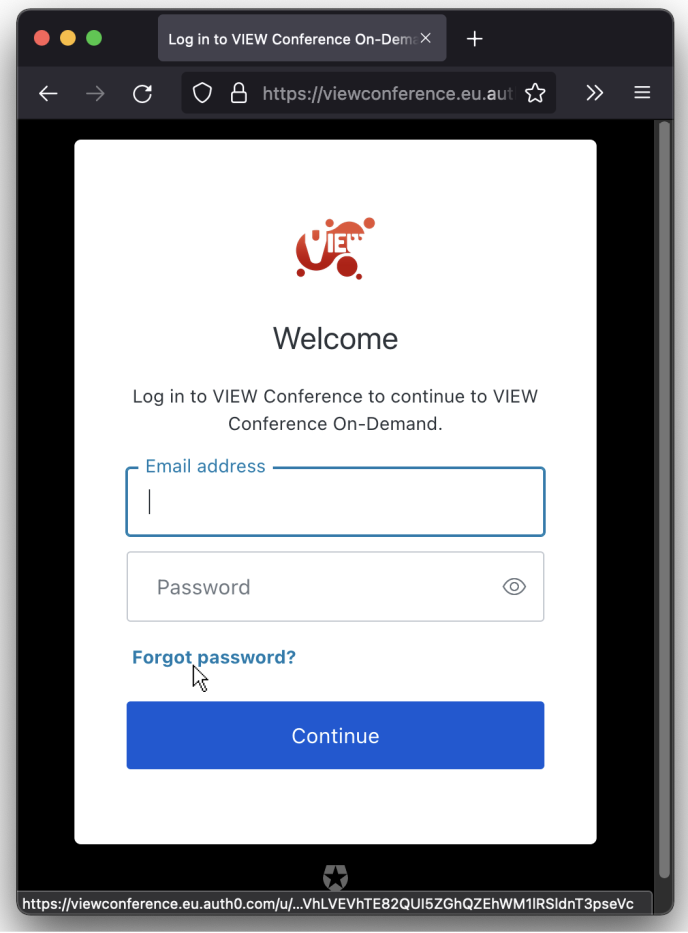
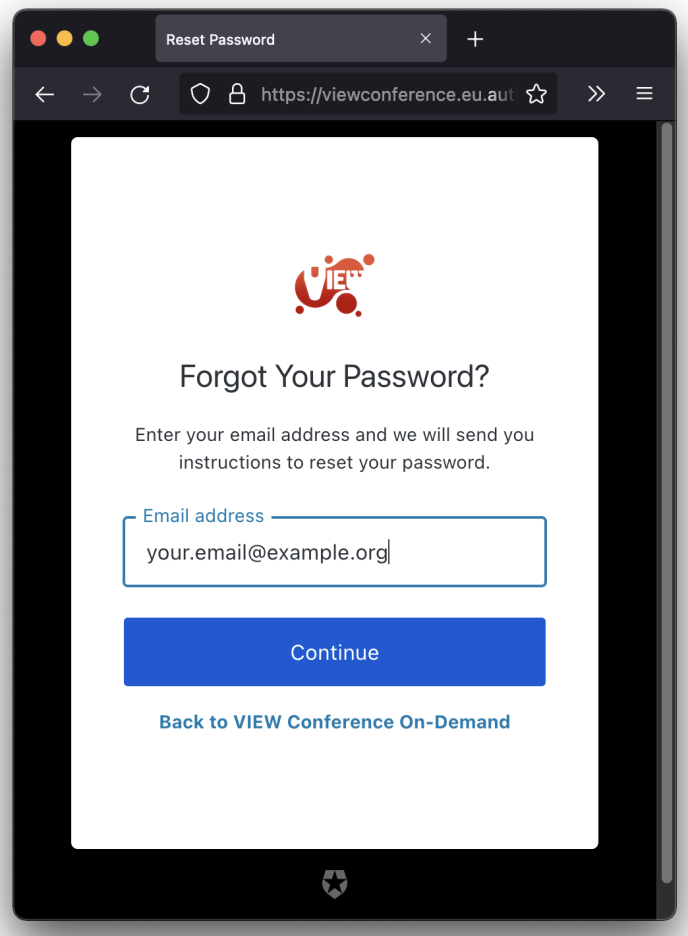
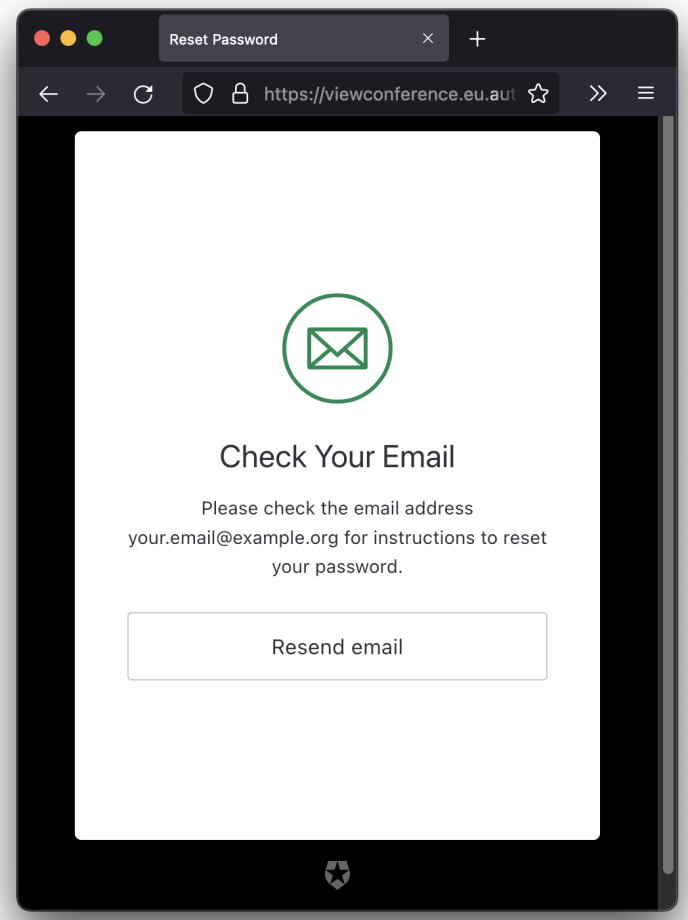
If you don't see it after 30 seconds or so, first make sure you are using the email account you used to purchase your ticket on Eventbrite. If you used the wrong email, click Resend email and enter the correct email. If the email is correct, then check your spam folder.
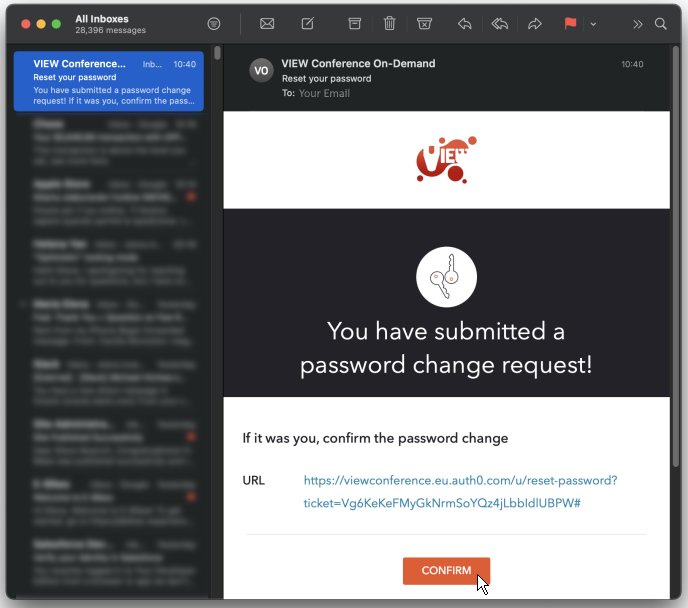
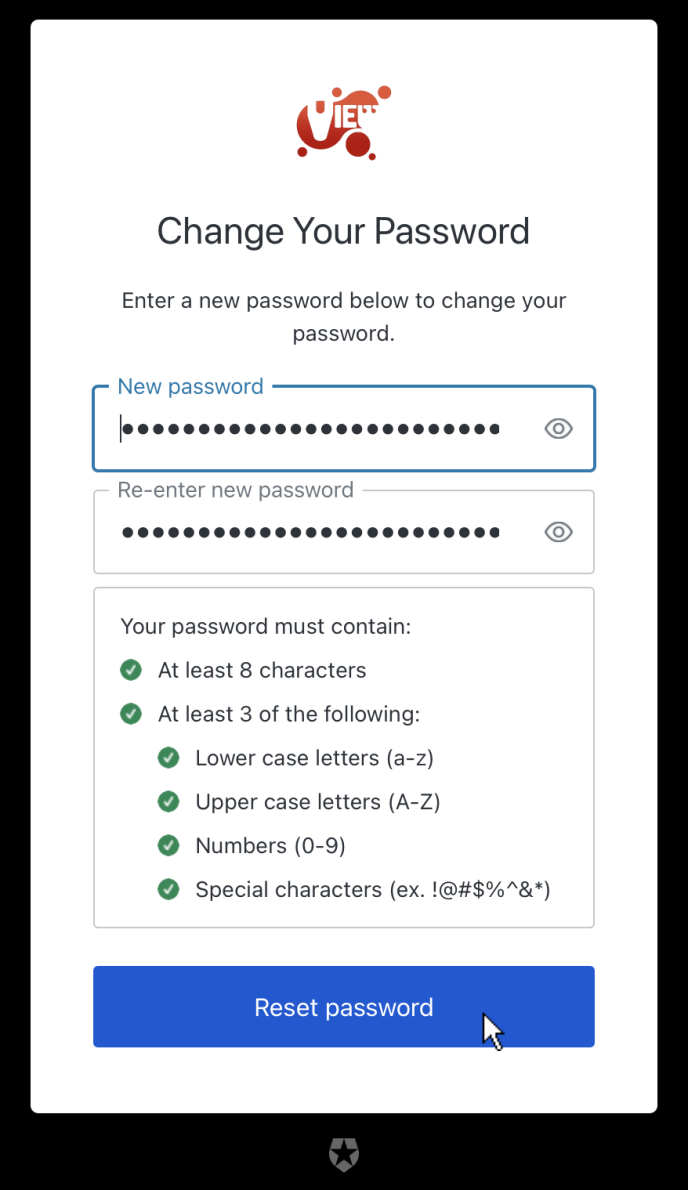
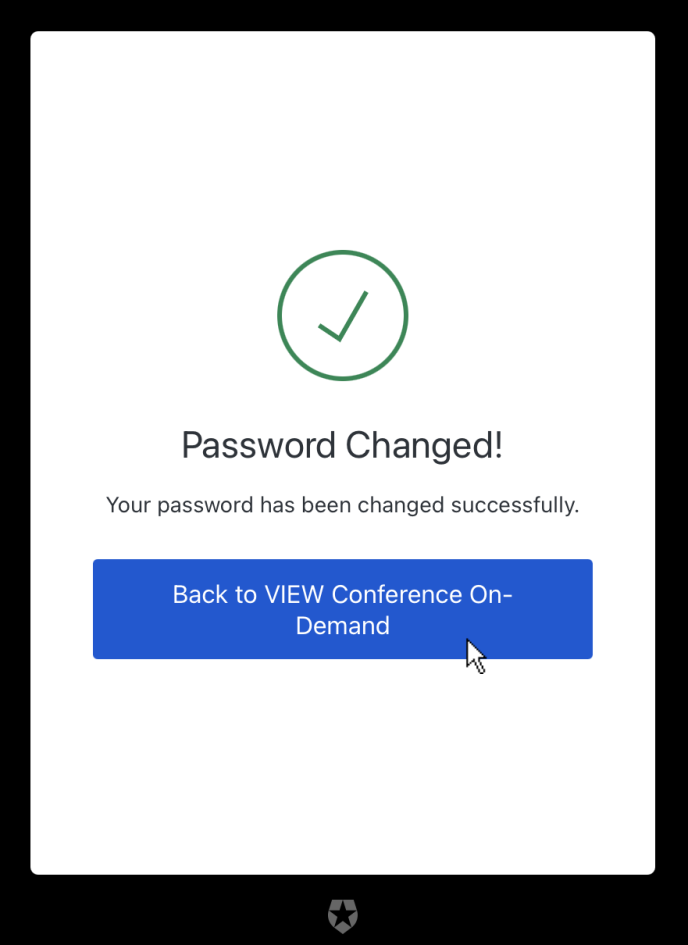
Use the email you entered in step 3 as your email address along with your newly assigned password to sign in.